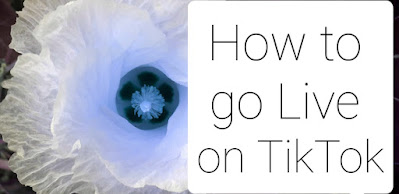(Btw, we started this Top 10 PNG Music Trend in February. The songs are ranked by YT popularity as well as likes and comments. The full ranking factors can be found here.)
Top 10 PNG Music Videos 2024
1. Sepik Collectives - Siman Guan Tribute to GC Sir Michael T Somare
2. Love Addict - Roxsy Rox Ft. Cammy Bee (Official Music Video 2024)
3. You & I - Henz Mhan ft. D – Star (Official Music Video)
4. East Side - Tonton Malele & Dj DirtyFingerz (Starring KabbageGang) Official Music Video
5. Solwara Meri - FlickOut Band Of Torokina (Bougainville)
6. Gop Komb Pere (2024 Official PNG Music Video) - Gop Dust (ft. Gobontas)
7. Ima'u Marerena - Kaukana Brothers
8. GKN Tambul Ice Medley (2024 PNG Music Official Video) - TLS (ft. Gobontas & Gop Dust)
9. LIMA STAR-I'm Falling (Official Music Video 2024)
10. Avisat Band (Wagu Bee)- Pita Kapten 2024 Single
Most popular music video clips
The most popular video clip at the start of April was the Tribute to the late Sir MT Somare by Sepik Collective. It was sure to take off and it did.
Following the natural music trends in PNG, the two best-performing official music clip songs right now are Love Addict and East Side.
The Top 10 PNG Music Official Video Clips is a monthly feature section of this Music Blog. Follow us on YouTube and stay in touch as we bring to you the latest and most popular trends in Music and Entertainment in PNG and the South Pacific.
PNG latest music mp4 download
-PNG MUSIC-