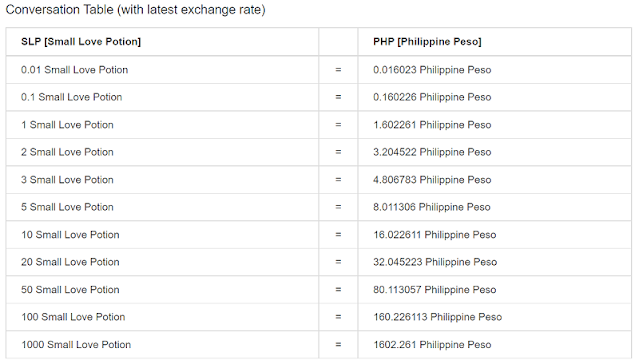You can delete the Snapchat account in 3 steps. If you do not what anything to do with your data, just go ahead and delete it.
But, firstly download any data that want to keep and store data on your phone, PC or externally.
How to delete Snapchat account
- 1. Head to Snapchat’s ‘accounts portal'.
- 2. Log in to your account. This will take you to the ‘Delete Account’ page.
- 3. Enter your username and passwords into the required fields and click ‘Continue’.