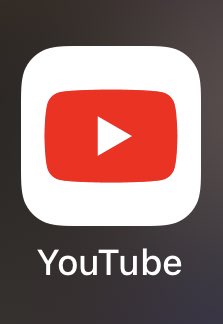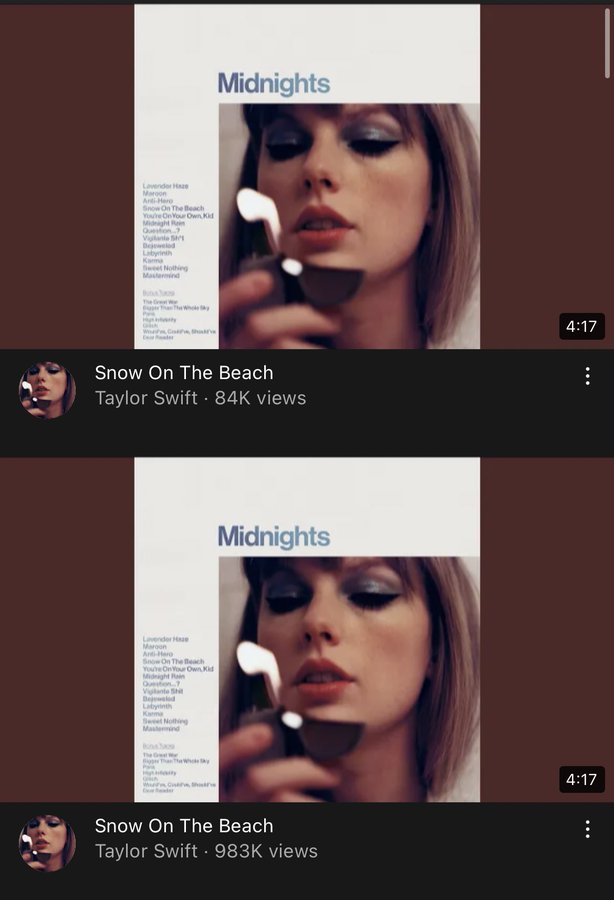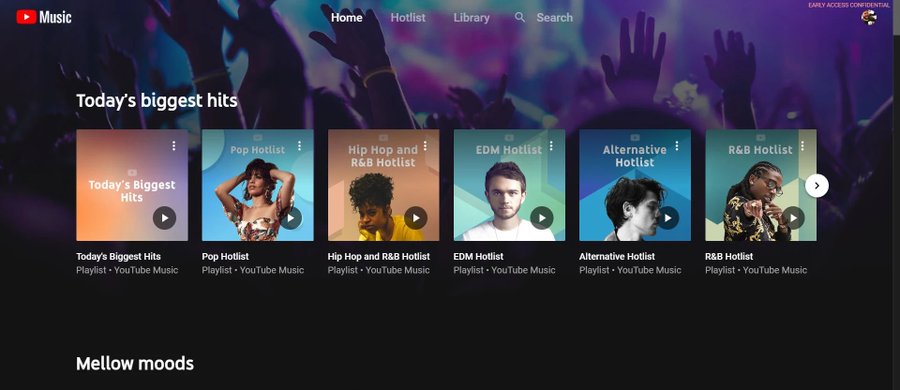The Google Play Store is the official app store for Android devices, and it provides a vast array of applications that can be downloaded and installed on your device. Whether you're looking for productivity tools, social media apps, or games, the Google Play Store has it all.
Downloading and installing an app from the Google Play Store is a simple process that can be done in just a few steps. Here is a step-by-step guide on how to download and install apps from the Google Play Store:
Step 1: Open the Google Play Store
To access the Google Play Store, simply locate the app icon on your Android device's home screen or app drawer, and tap on it. The app will open, and you'll be taken to the main screen.
Step 2: Search for the App
Once you're on the main screen of the Google Play Store, you can browse through the various categories to find the app you're looking for, or you can use the search bar at the top of the screen to search for the app by name.
Step 3: Select the App
Once you've found the app you want to download, tap on it to open its page in the Google Play Store. Here, you'll be able to see more information about the app, including its rating, reviews, and screenshots.
Step 4: Download the App
To download the app, simply tap on the "Install" button on the app's page. You'll be prompted to review the app's permissions, which will tell you what data and features the app requires access to. If you're comfortable with the permissions, tap "Accept" to start the download.
Step 5: Install the App
After the app has finished downloading, it will automatically start installing. Once the installation is complete, you'll see a notification that the app is ready to use. You can then open the app by tapping on the "Open" button on its page in the Google Play Store, or by finding it on your device's home screen or app drawer.
That's it! You've successfully downloaded and installed an app from the Google Play Store. You can repeat this process to download and install as many apps as you like.
It's worth noting that the process of downloading and installing an app may vary slightly depending on the device you're using, as well as the version of the Google Play Store you have. However, the steps outlined above should work for most Android devices and Google Play Store versions.
In conclusion, the Google Play Store is a valuable resource for Android users, providing a vast selection of apps for all types of needs. By following these simple steps, you can easily dow